Logging into Agent Console
Go to he Login panel https://agentconsole.heedify.io/ and click on Login.
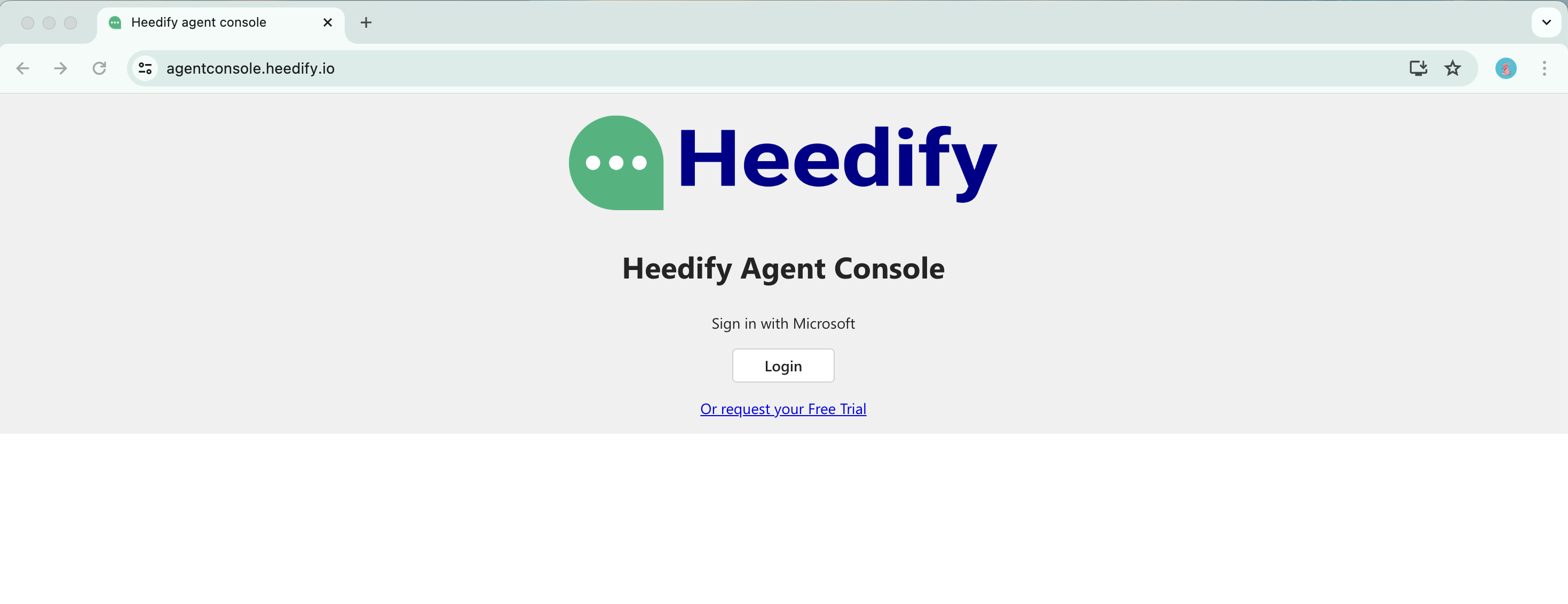
If your organization is using the Unify model, sign in from https://unify.heedify.io/ instead of the standard Agent Console URL.
Next, you will be redirected to the Microsoft login page. Enter your Microsoft credentials to proceed. Select Next.
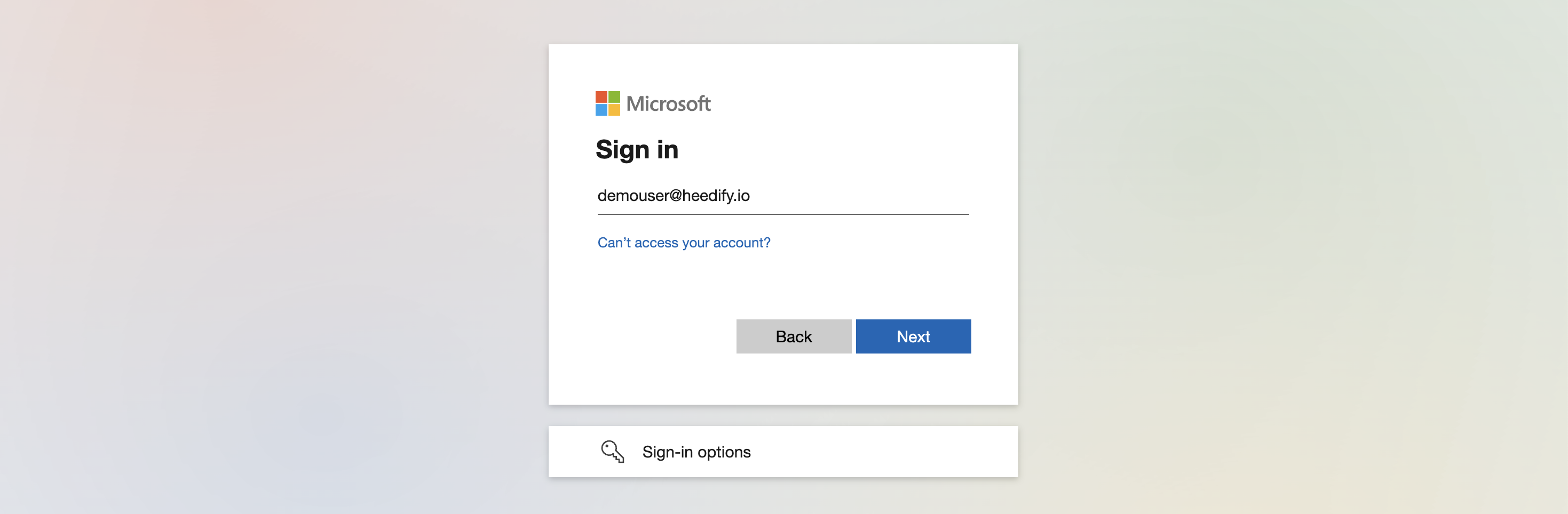
You will be logged into the Agent Console. The browser will prompt to allow the webpage to use your microphone. Select Allow.
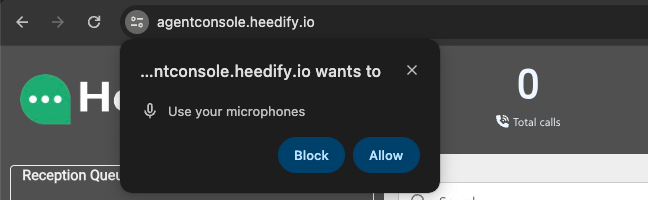
To check the Agent Console version, click on preferences icon and select About.
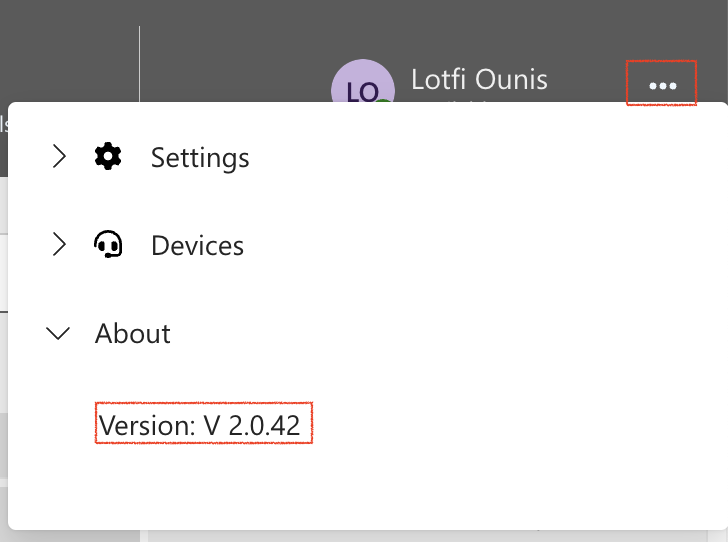
Now, you have access to the default panels. Enjoy the Heedify experience!