Queues
Overview
A queue in Heedify Agent Console refers to the feature that manages incoming calls by placing them in a line or queue until an available agent can handle them.
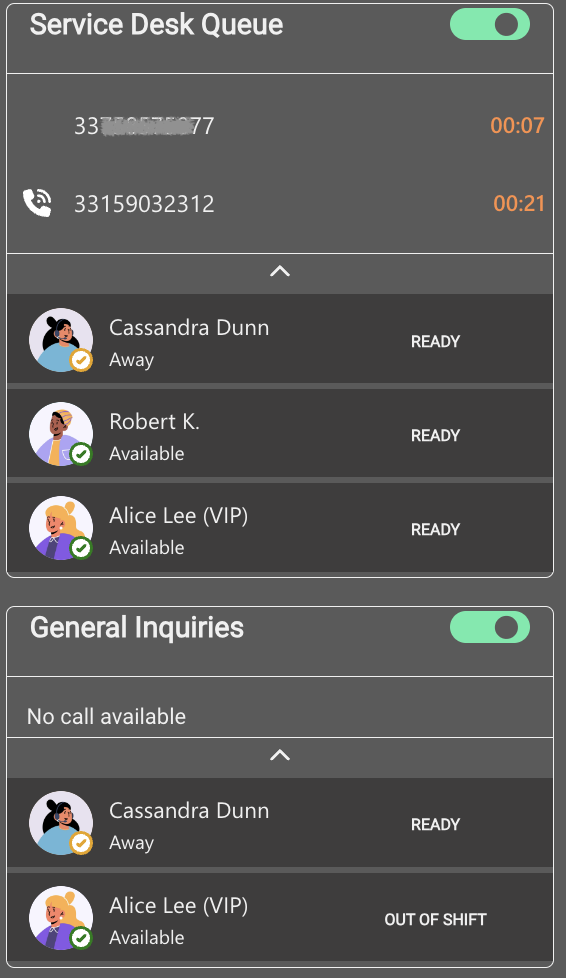
The Queues panel provides various features to manage incoming calls.
When an agent is assigned to a queue, the status toggle button appears as enabled (READY).
All assigned agents are shown, along with their respective status, within the queue zone.
It possible also to pick the call and follow the wait time.
Control the presence status
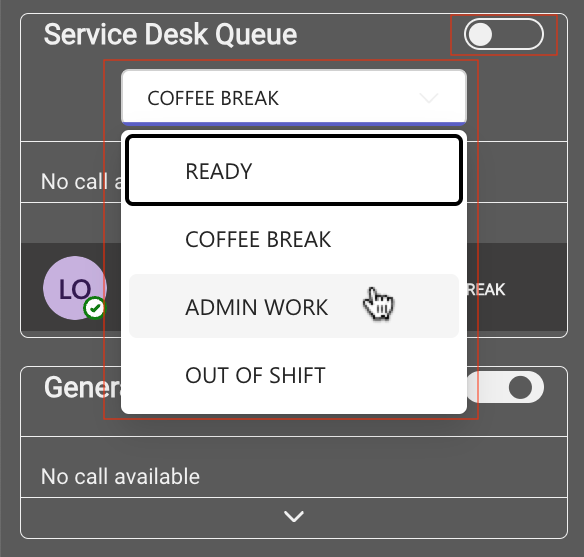
Queue unavailability
To change the status, click on the toggle button and select the desired status. Click on the button again to return to the READY status. Status values are : READY, COFFEE BREAK, ADMIN WORK, OUT OF SHIFT
Manage the call
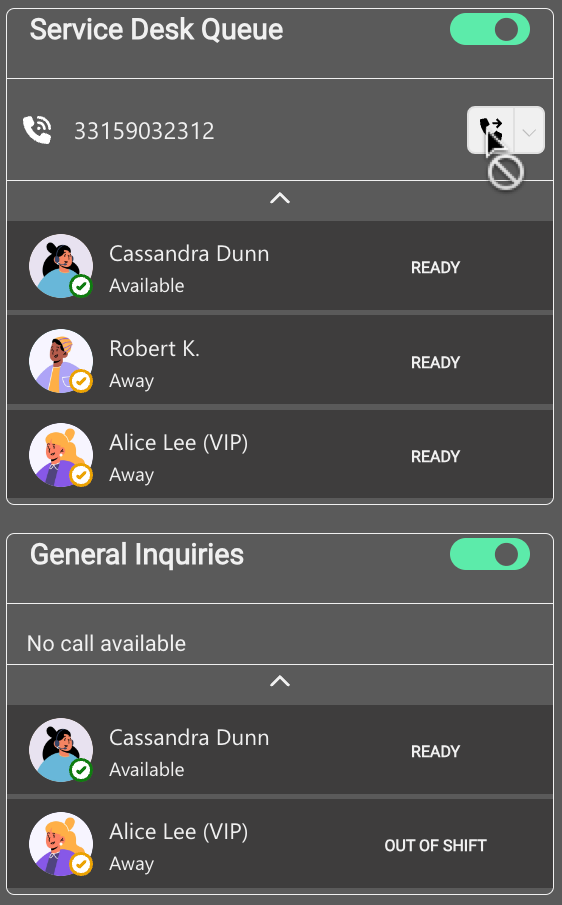
An incoming call appears in the queue zone. The agent can use the Cherry-pick button to pick or to forward the call.
If the call is presented (in ringing state ) to another agent, the Cherry-pick button will appear disabled.