Testing the chatbot
To connect with a Microsoft Teams chatbot, you can use the following two common methods:
Direct chat in Teams
You can initiate conversations with the bot by typing its name in the chat input box or selecting it from your recent chats or apps list in Teams.
- Search for chatbot using its Display name and send a message.
- Chatbot will reply according to configured routing on the Chatflow. Here we have a greeting, form to get user information, a multi-choice card to get needed service, then user will be redirected to channel.
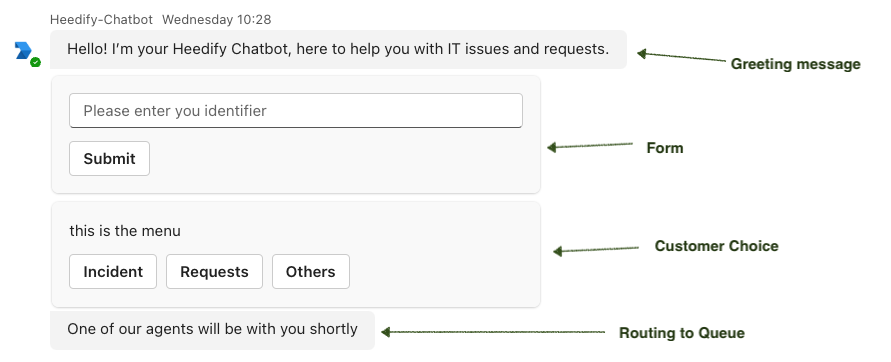
Deep link
A deep link is a specially formatted URL that directs users straight to a bot within Microsoft Teams. This can be used to initiate a chat, open a specific tab, or trigger an action in the bot.
Deep link format is https://teams.microsoft.com/l/chat/0/0?users=28:<BotID>.
For more details about deep link : https://learn.microsoft.com/en-us/microsoftteams/platform/concepts/build-and-test/deep-link-teams