Queue
Use the Add button on Queues section to create a new queue.
Administrator will see only Queues created on a entity where he is administrator
| Queue option | Description |
|---|---|
| Queue name | Name of the queue |
| Entity | The entity where queue will ne used |
| Announce position in queue | When enabled, an audio message will be played to users once queued to announce their position in the queue |
| Announce estimated wait time | When enabled, an audio message will be played to users once queued to announce their wait time to get an agent. |
| Language | The language to be used for announcement |
| Music on hold | The music to be played to customer while waiting in the queue. You can select multiple files from the media library. |
| Max wait time (Seconds) | Maximum wait time in the queue. Used to trigger a fallback (send call to another queue for example) |
| Max calls in queue | Maximum calls in the queue. Used to trigger a fallback (send call to another queue for example) |
| Queue fallback | The action to be taken once max wait time or max calls in the queue is reached. |
| Authorized activity values | Teams presence status that are authorized to assign a call |
| Agents list | The list of agents that will handle calls from the queue and their skills |
| Hunt strategy | The way agent will be selected for each customer waiting in the queue. |
| VIP priority | VIP customer that you want to privilege. it is possible de add teams users or PSTN number. when they are queues they have always the first position. |
| SLA | SLA is a 2 values parameters, it can be for example 80% of calls to be answered in less than 120 secs. It used on activity reports. |
| Channels | The channels that the queue serves, by default voice channel is enabled. |
Hunt strategy
This option defines how calls are assigned to agents within a given queue:
- Attendant: If an agent is available, the call will ring simultaneously on all agents terminals (Agent Console, Teams client).
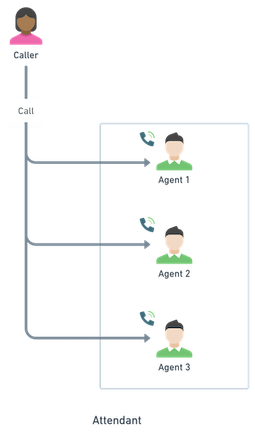
- Serial: The call will ring sequentially, targeting all agents who have the highest skill level.
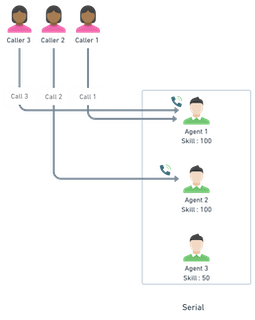
- Round Robin: The call will ring sequentially among agents, without considering skill levels.
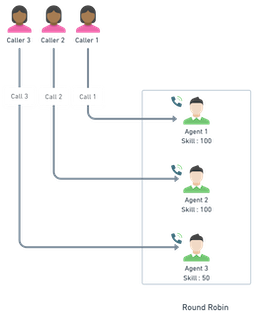
- Longest Idle: The call will ring the agent who has been idle the longest since handling their last call, even if that call was from another queue.
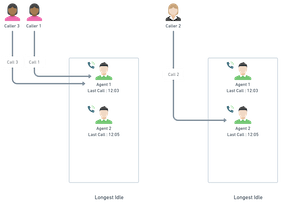
Service Integration
This section enables the integration of CRM systems and external tools with the Heedify Agent Console. For more details, please refer to the Integrations page.